Home security is something that everyone should consider, even if you believe you live in a low-crime and low-risk area. As with most things in life, it is always better to be prepared for anything, and webcam security will guarantee that you have insurance if something happens.
According to YourBestDigs, one burglary occurs every 22.6 seconds in the US. Yet, only 38% of American homes use a home security system, although a Wi-Fi camera app and video doorbells are the most prominent measures that homes often use. To take your home security to the next level, you need the best free IP camera software and Wi-Fi camera viewer.
Related: Encrypted Messaging: What Is It and Why You Should Use It
Why Would You Need to Monitor Your Home?
Many people believe that burglaries won’t happen to them, but this is not the case. Most burglaries occur in the middle of the day, while only 17% of burglaries occur between 10 PM and 6 AM, so it’s worth using camera monitor apps to protect yourself.
Home monitoring is not just useful for protecting your home from intruders, but setting up a wireless camera app can also help you keep an eye on your house, even when you are at home. By setting up webcam monitoring in rooms around the house, they are an excellent solution for checking up on young children, especially if your baby is asleep.
How to Use a Wi-Fi Camera Viewer App
A Wi-Fi camera app is easy to set up. While all monitoring apps may have slight differences between the initial setup and the interface, they all generally follow the same basic idea.
Using a Wi-Fi camera viewer app requires a Wi-Fi connection and a camera capable of connecting to the Wi-Fi. From here, you can connect to the camera via the app, and use it to view footage in real-time. Depending on the available features for the best free IP camera software, you can also receive alerts informing you of any instances that occur in your home.
Xeoma Features
The Xeoma comes with a range of features that are ideal for ensuring simple and straightforward home monitoring using a Wi-Fi camera app. Users can take advantage of automated actions, such as motion sensors, to provide alerts should it recognize anything. Furthermore, you can manually record from any camera you like, as well as take a screenshot from any camera that you have set up in and around the home. If you keep the Wi-Fi camera app open, you can check up on each camera at once, which is useful for tracking up to 4 cameras if you find anything that could put your home at risk.
Looking for secure, low cost, and universally accessible connectivity? Contact nkn today
Why It Works
This wireless camera app is easy to set up. While the free version may not be suitable for larger setups, an upgraded version can provide as much as 3000 IP cameras, with further upgrades giving you a cloud storage service for footage. It automatically identifies attached Wi-Fi cameras, and once connected, it will display all of them in a single grid for streamlined and convenient monitoring. This provides a user-friendly experience that will help put your mind at ease. The only thing you need to remember is to connect all devices to the same network; otherwise, it will not be as efficient.
IP Camera Viewer Features
Not every company needs a fancy name to attract customers, and the IP Camera Viewer is a practical option that does exactly as the name suggests. The free version allows you to set up four Wi-Fi cameras around your home and add them to the app so you can use the viewer to check each of them simultaneously in real-time.
The simple setup makes it an excellent option for people who don’t consider themselves tech-savvy. The updated versions will allow for more sophisticated features, including motion sensors and alerts. This versatility offers a range of choices depending on your needs and budget, and it also allows you to try it before upgrading it.
Why It Works
The IP Camera Viewer works by displaying images directly from the cameras. These video streams include the date and time, so you can pinpoint precisely when something occurred, as well as make it easy to organize. It works with a range of Windows operating systems, and the app also allows you to digitally zoom in on images, regardless of whether the camera supports zoom.
This gives you excellent control over how to view the footage, and to make it easier to keep track of the house; you can arrange the tiles into a logical order, such as placing downstairs tiles at the bottom and upstairs above or vice versa.
iVideon Features
The application iVideon has one of the most unique options you can find. It doesn’t run surveillance on your local PC, but instead, the iVideon server runs on your laptop. This collects video streams and transfers them across to your cloud server.
It’s highly customizable, and you can configure features for each camera, including motion sensor notifications, event video clips, and a real-time feed display. The account is entirely free to use, unlike other options with paid upgrades, to help entice buyers. You can also access your feeds from anywhere, as long as you’re connected to the internet, which gives you security confidence if you are out for the evening.
Why It Works
Since it is customizable, the iVideon is a fantastic option for anyone who enjoys total control over their home security and surveillance. With the remote viewing system, you can also leave the house whenever you like without continuously fretting about potential dangers in your home.
Because the server is easy to set up, you won’t have to waste any time, nor get frustrated when you decide to install the cameras. It automatically detects all available cameras within range and connected to your network, and the server will collect video and sound feeds and save them directly onto your cloud account.
Related: How To Use nsh to Run Secure Remote Commands On Ubuntu 18.04
Anycam.io Features
With real-time video recording, motion detection sensors, and cloud streaming, the Anycam.io is arguably the best free IP camera software. It is more sophisticated than other options as it doesn’t guess your Wi-Fi settings, but instead scans for the correct location and connects quickly.
It will run automatically as soon as you launch your computer, as long as it is a Windows machine. Furthermore, you can also take screenshots that will help you capture vital moments for evidence or proof. However, you can only connect one camera at a time, although you can upgrade the system for an affordable fee.
Why It Works
The Anycam.io is simple to use, even if you’re not entirely confident using home security monitoring or a wireless camera app. It allows you to adjust settings over the interface, as well as discard footage that you have no use for. This is especially useful for ensuring that the cloud storage does not fill up and allows you to keep recording the footage at all times.
The timestamps give you the exact moment of any instances that could be a cause for concern. While most people will use this Wi-Fi camera app for monitoring the front door or the driveway, it is also useful for tracking other rooms around the house.
Perfect IP Camera Viewer Features
The Perfect IP Camera Viewer lives up to its name by providing one of the most comprehensive connections. You can add up to 64 cameras, so if you’ve got a mansion, it’s perfect, and you can display all of these cameras on the main screen in a range of different layouts that are most suitable for you.
The camera feeds updates in real-time, so you will never experience a lag, and it also detects motion. Unlike other camera monitor apps, you can decide when to start and stop recording on different cameras, which is useful for saving battery and storage space.
Why It Works
This easy to use and powerful IP camera software along with its Perfect IP Camera Viewer provides exceptional protection for your home. The broad spectrum of potential allows everyone to feel safe in the house, and while it’s useful for monitoring primary entrances at homes, such as the front and back door, you can also use it for other rooms and parts of the house.
Scheduled monitoring and recording enhance control, and the remote monitoring features allow you to keep up to date on your house wherever you are in the world. Furthermore, the protection comes with a designated username and password to ensure further confidence in the system.
ContaCam Features
ContaCam is a wireless camera app that is truly free, rather than a trial service. You can connect using an IP address or an integrated USB camera. Once connected, you’re able to take a screenshot, set up automated logging, and manually record from any feed in the house.
While it may take a little more to set up compared to other options, you can launch it as your computer boots up, and set up the viewing software as an embedded web server. As it launches automatically, it could slow down your computer, so you may need to clear out programs or update your machine.
Why It Works
The ContaCam Wi-Fi camera app provides decent footage quality, although it isn’t the best around, and you can still make out people and items. If you’re looking for a basic option, this is something to consider. It’s popular for those who want one of the best camera monitor apps available, but also don’t want to spend too much.
If you already have sufficient home security, this could act as a decent backup. Conversely, it’s an excellent way to dip your toe in the water and see whether you could get your money’s worth from a more expensive investment.
Security Eye Features
The Security Eye Wi-Fi camera app scans your network as soon as you launch it, and this takes a lot of the hassle out of the set up to give you peace of mind and confidence. Even if it doesn’t locate any possible connections, you can set this up manually, instead.
The setup itself is still smooth, and it is compatible with a range of popular wireless cameras. Once you have completed the installation, you can enjoy a variety of features, including active monitoring and alerts, camera recording, pan, tilt, zoom options, and layout adjustment to display multiple cameras at once.
Why It Works
Because of its versatility with a range of brands, the Security Eye is a wireless camera app that ensures some of the best free IP camera software available. It’s user-friendly enough to satisfy both novice and expert security buffs, while the range of features gives you plenty of confidence in the safety of your home.
Since you can display multiple feeds at once, you can track everything that goes on in your home. With options that don’t allow this, it’s easy to miss out on disturbances or accidents. After all, you want to guarantee that you can look after every square foot of your house, which means the multiple feed option is an invaluable addition.
Need a peer to peer network connectivity protocol? Check out NKN for more information
Agent Features
The agent is an IP camera software that makes it easy to connect to any Wi-Fi camera that appears on your network system. In addition to this, you can access the footage anywhere in the world, provided you’re connected to Wi-Fi, while the single cloud account collects all camera footage to keep it organized in a single location for easy access.
You can configure motion detection, set up alerts, and take snapshots from any camera you choose. Furthermore, users are also able to record from any camera they see, so it’s vital if something abnormal were to happen.
Why It Works
The final example of the best free IP camera software, the Agent works just as well as other camera monitor apps listed, and in some cases, it performs even better. It runs on your computer as a server, and the connection wizard takes the hassle out of accessing files at any time.
If you are away from your house more frequently than you’d like, or if you’ve heard of some suspicious activity in your neighborhood while treating your partner to dinner, then you can keep up to date with anything that’s going on. This means that wherever you are and whatever you’re doing, you can always guarantee security in your home, without needing to be there.
Conclusion
Home security is a massive issue, and while you can occasionally feel safe with a standard burglar alarm system, camera monitor apps can give you even greater peace of mind. As they are simple to use, especially with services such as NKN, you can have total control over your home security system. With the best free IP camera software, it ensures that you are safe and secure from potential threats and dangers.
Since each wireless camera app is free, you can enjoy peace of mind without relying on a regular subscription package. However, some camera monitor apps will offer paid services to ensure you get the best free IP camera software experience.
So what are you waiting for? Get these free apps and try NKN to monitor your home today.
Related: Secure Remote File Access for Network Attached Storage (NAS)