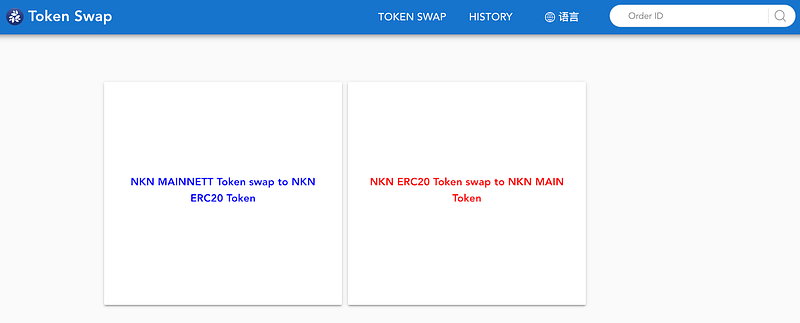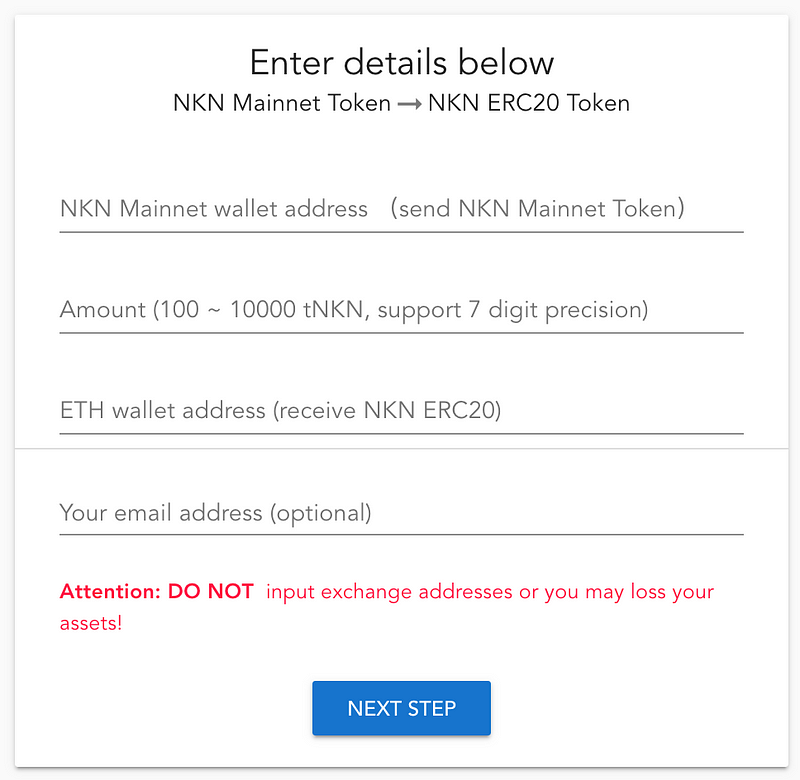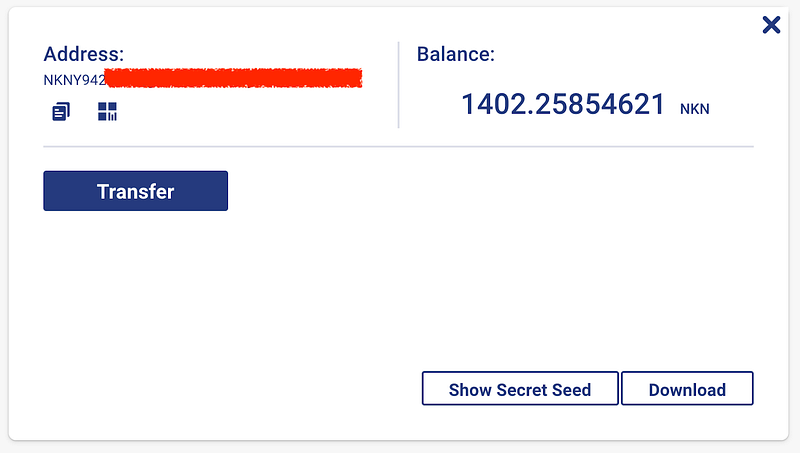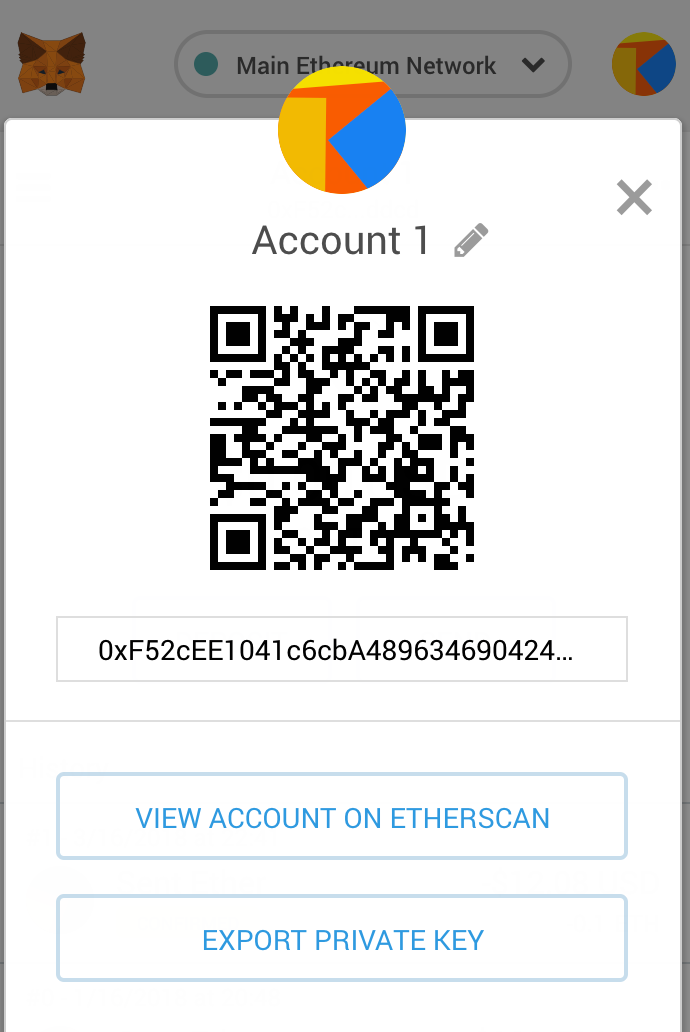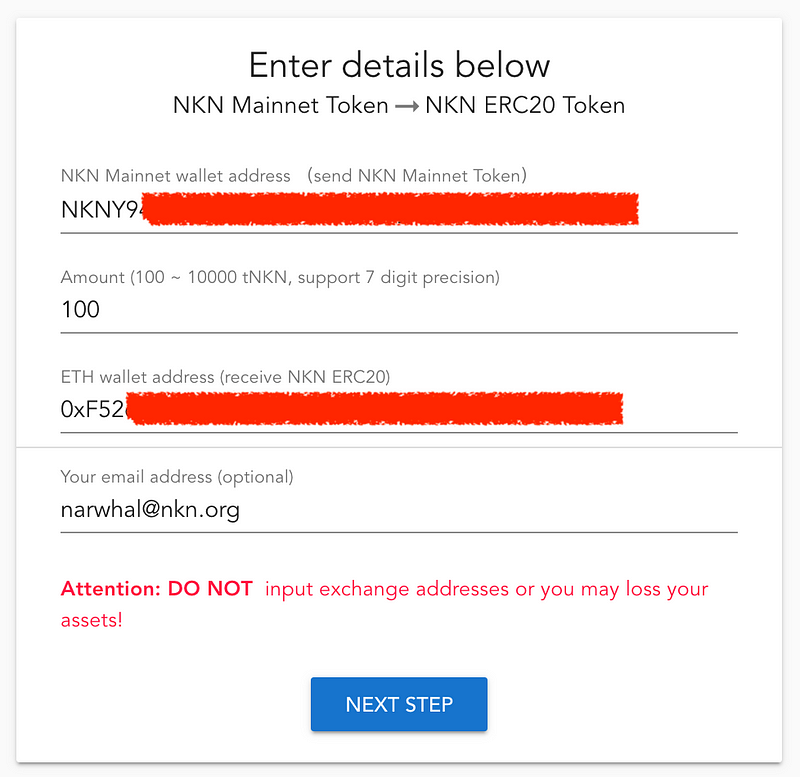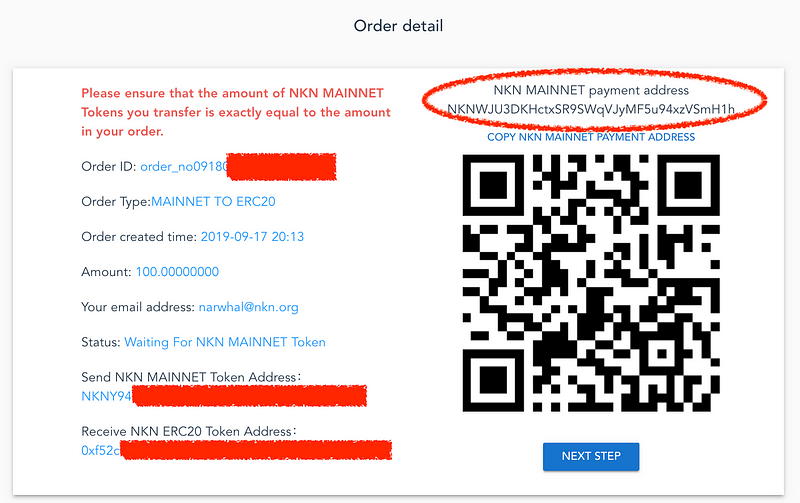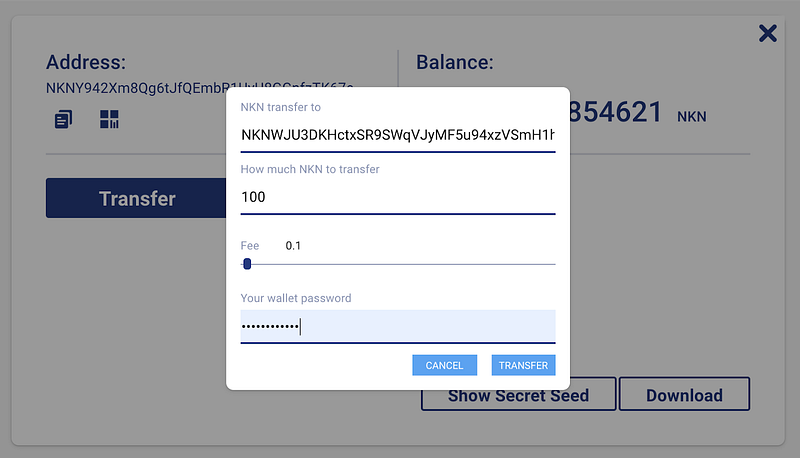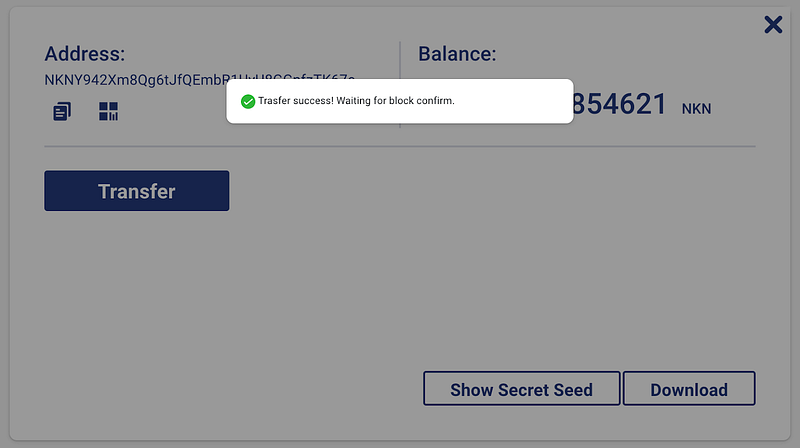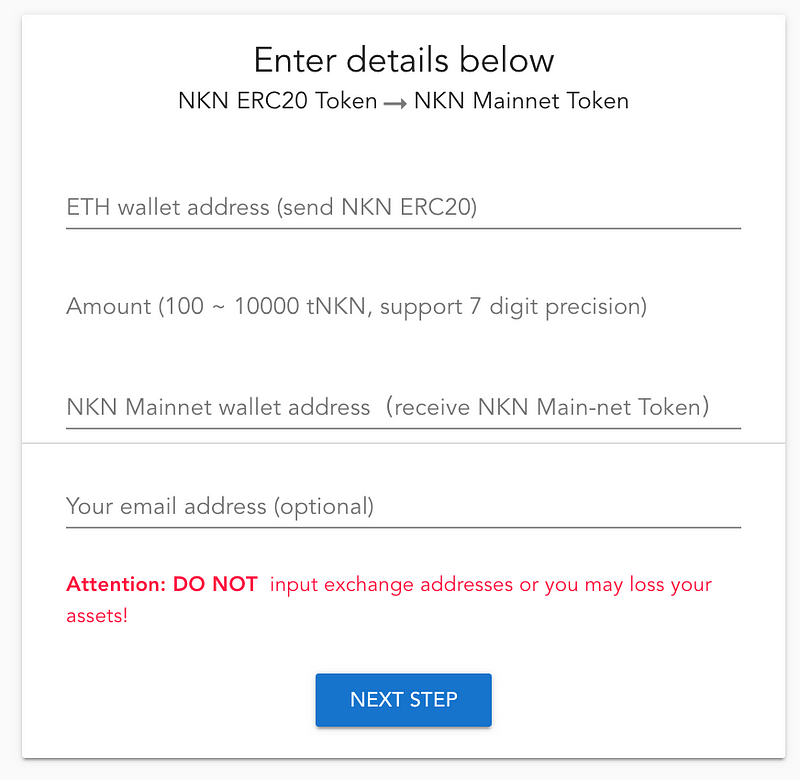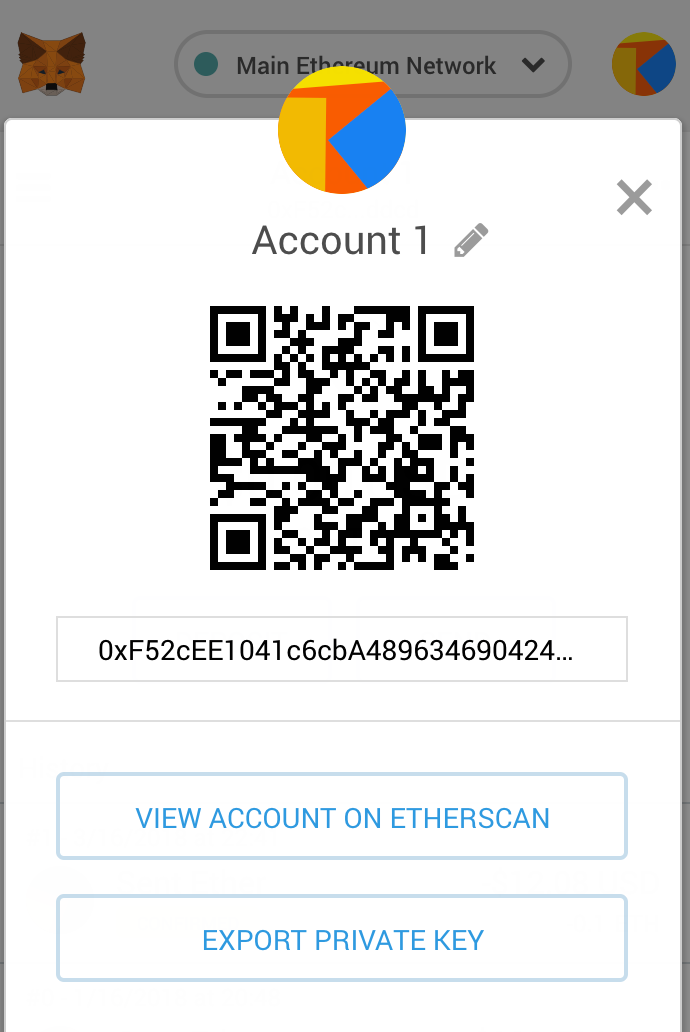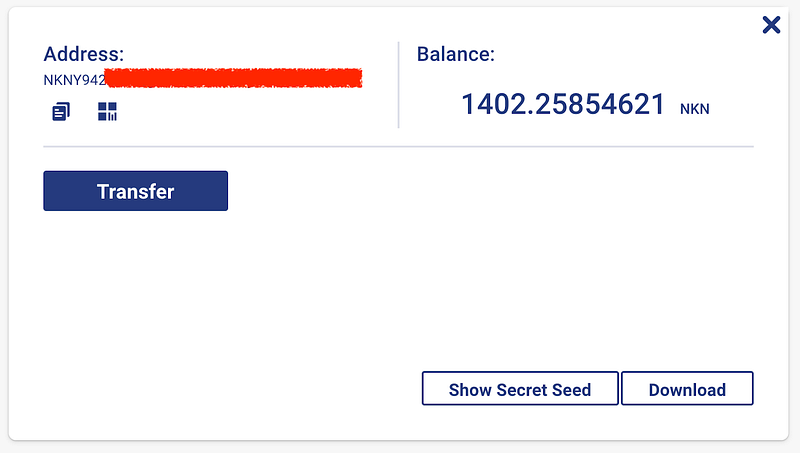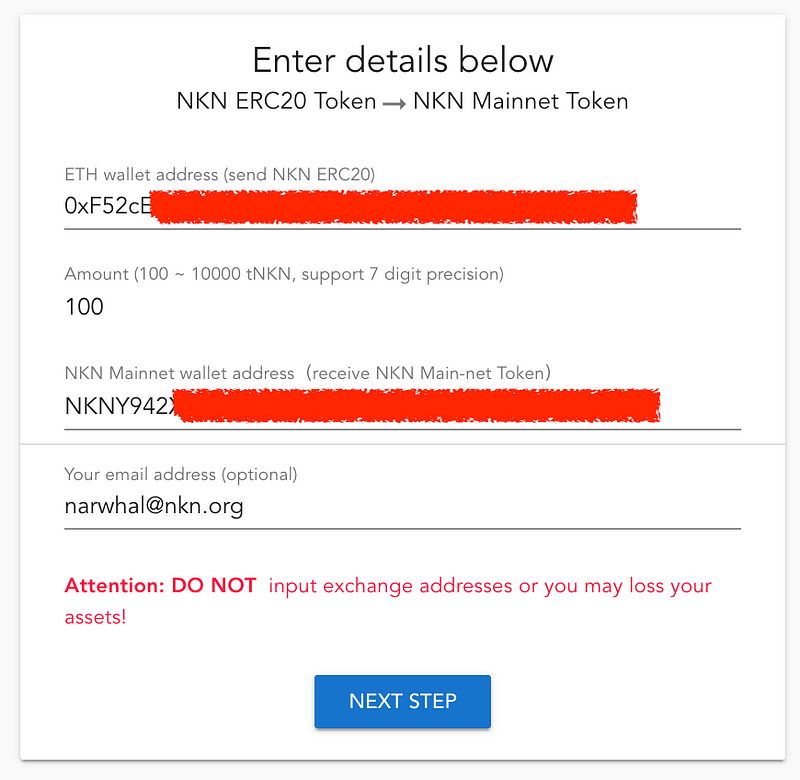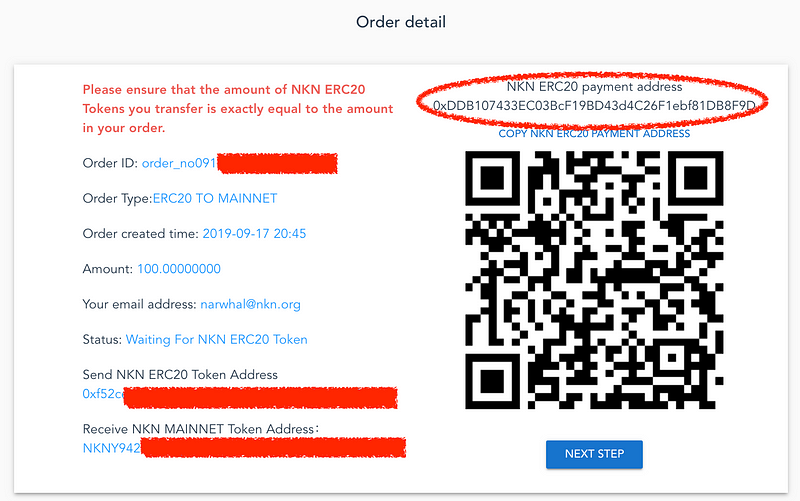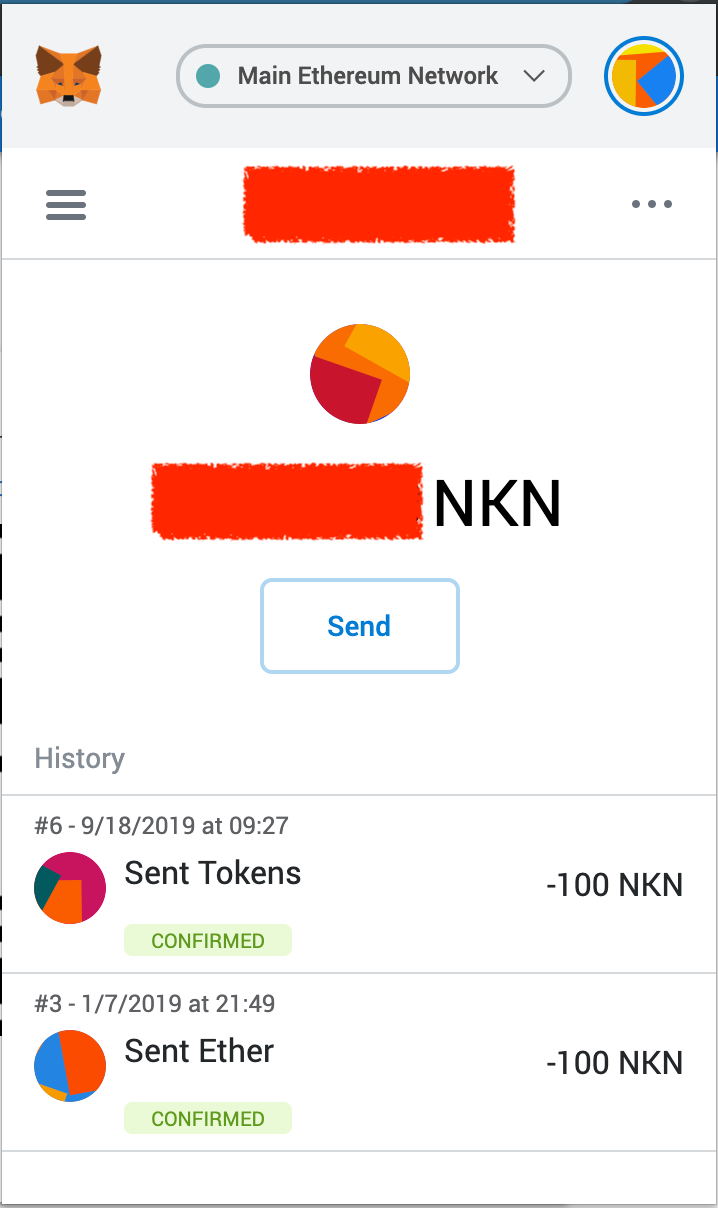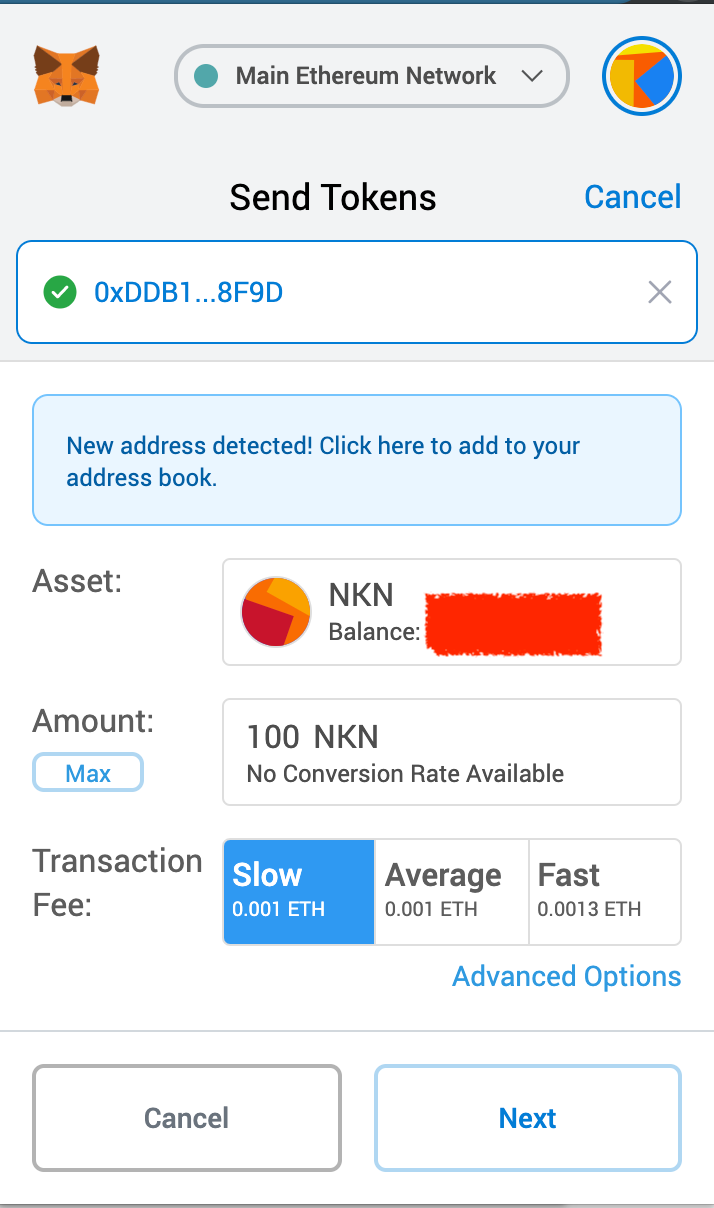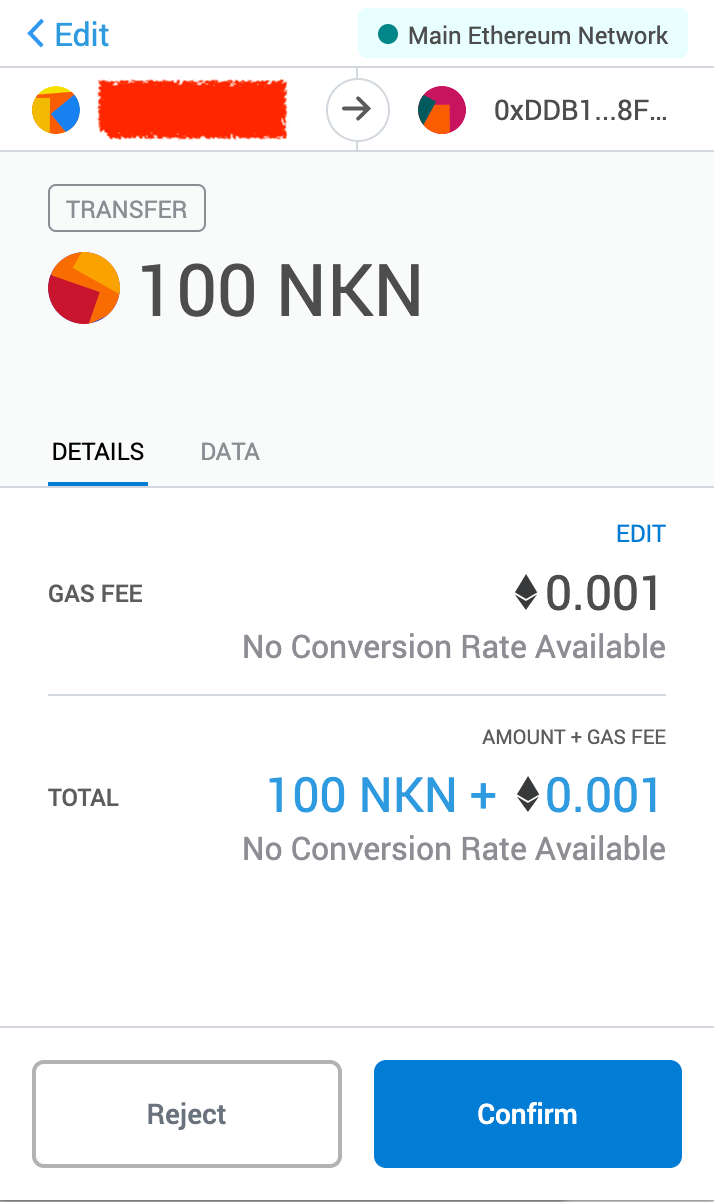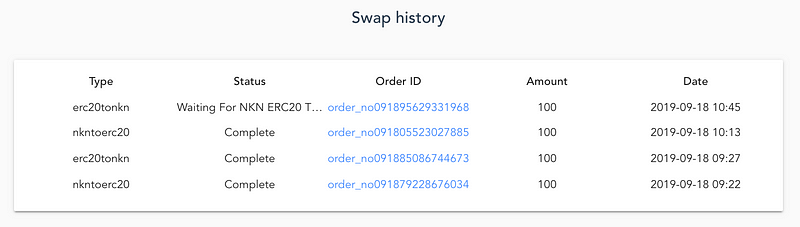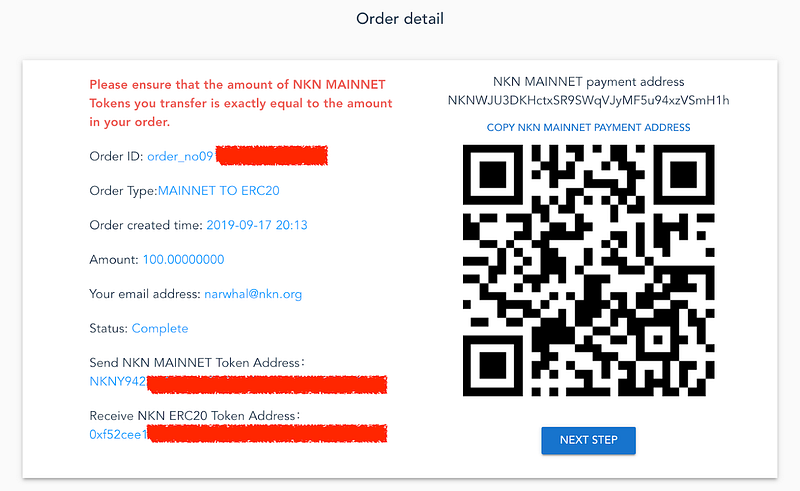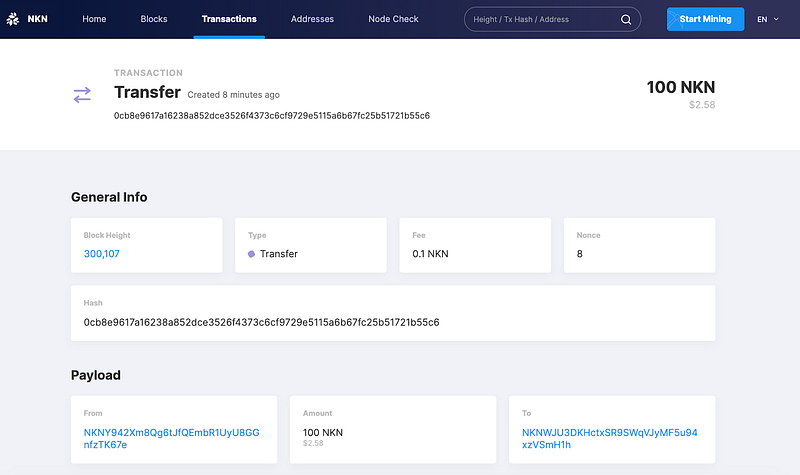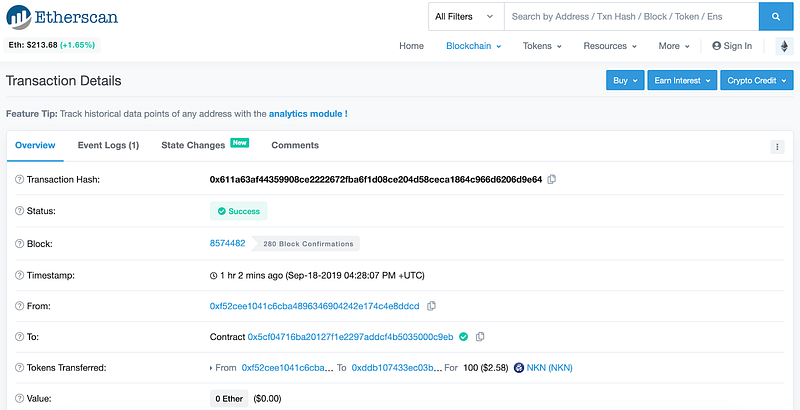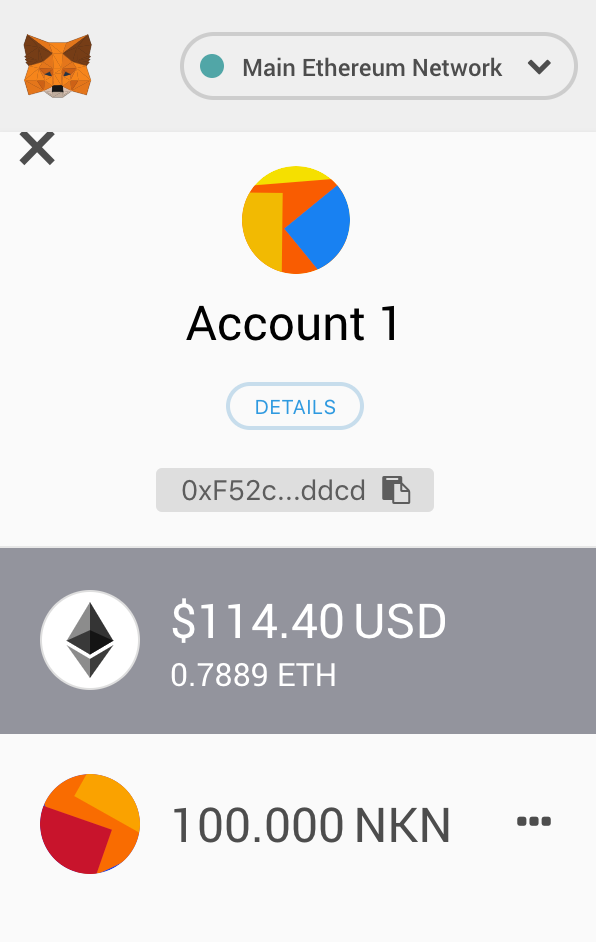Read me first
- This is a two-way swap between mainnet and ERC-20.
- Please do a test swap with a small amount of NKN tokens before you swap a very large amount of tokens.
- All exchanges are currently supporting ERC-20 NKN token for trading purpose. The schedule for exchange support of NKN mainnet token will be announced at a later stage.
- If you have questions, please contact our customer support swap@nkn.org directly.
This swap has nothing to do with NKN test tokens (tNKN) or NEP-5 tokens.
Step1: launch token swap web tool
Go to webpage https://swap.nkn.org and follow the instructions to launch the token swap tool.
Select the type of swap:
- Swap from mainnet to ERC-20 (Follow instructions step 2A to 2B)
- Swap from ERC-20 to mainnet (Follow instructions step 3A to 3B)
Step 2A: Fill in the details (Mainnet -> ERC-20)
If you selected “Mainnet to ERC-20” from previous menu or directly from the link https://swap.nkn.org/swap/nkntoerc20, you will see this screen.
There are these inputs you need to enter:
- NKN Mainnet wallet address FROM where you will send your Mainnet NKN token. We show below screenshot from NKN official web wallet (https://wallet.nkn.org/), where to find this address.
- Amount of NKN you want to swap: the valid range is 100 to 10,000.
- ETH wallet address TO where you will receive your ERC-20 based NKN token. We show below screenshot from Metamask ETH wallet as Chrome browser plug-in.
- Your email address: this is optional, and mainly for customer support in case you experience technical difficulty.
In the following example, you can find out your NKN Mainnet address from NKN Official web wallet (https://wallet.nkn.org/). This address should start with letters “NKN”.
In the following example, you can find your Ethereum address from Metamask wallet. The address should start with “0x”.
Once you collect all the information, you can enter into the web tool as below. Then press “Next Step”.
Step 2B: Transfer the NKN Mainnet tokens (Mainnet -> ERC-20)
One you press “Next Step” from Step 2A, you will find a similar screenshot on your https://swap.nkn.org/ website. This is a summary of your swap order, with all the information you previously entered, as well as an Order ID, and swap status.
Please record your Order ID now, for future reference in case of issues.
Important note: you have to transfer the EXACT same amount of NKN token as specified in the swap order. Otherwise the order will be rejected.
This screen also shows you a very important address: “NKN Mainnet payment address”. You will need to transfer your NKN Mainnet tokens from your wallet to this “NKN Mainnet payment address”.
We show an example of such transfer from NKN Official web wallet https://wallet.nkn.org
>>> Skip to step 4 >>>
Step 3A: Fill in the details (ERC-20 -> Mainnet)
If you selected token swap from ERC-20 to Mainnet or direct link https://swap.nkn.org/swap/erc20tonkn, you will see this screen.
There are these inputs you need to enter:
- ETH wallet address FROM where you will send your ERC-20 NKN token. We show below screenshot from Metamask ETH wallet as Chrome browser plug-in.
- Amount of NKN you want to swap: the valid range is 100 to 10,000.
- NKN mainnet wallet address TO where you will receive your NKN mainnet token. We show below screenshot from NKN official web wallet (https://wallet.nkn.org/), where to find this address.
- Your email address: this is optional, and mainly for customer support in case you experience technical difficulty.
In the following example, you can find your Ethereum address from Metamask wallet. The address should start with “0x”.
In the following example, you can find out your NKN Mainnet address from NKN Official web wallet (https://wallet.nkn.org/). This address should start with letters “NKN”.
Once you collect all the information, you can enter into the web tool as below. Then press “Next Step”.
Step 3B: Transfer the ERC-20 tokens (ERC-20 -> Mainnet)
One you press “Next Step” from Step 2B, you will find a similar screenshot on your https://swap.nkn.org/ website. This is a summary of your swap order, with all the information you previously entered, as well as an Order ID, and swap status.
Please record your Order ID now, for future reference in case of issues.
Important note: you have to transfer the EXACT same amount of NKN token as specified in the swap order. Otherwise the order will be rejected.
This screen also shows you a very important address: “NKN ERC-20 payment address”. You will need to transfer your NKN Mainnet tokens from your wallet to this “NKN ERC-20 payment address”.
We show an example of such transfer from Metamask ETH/ERC-20 wallet:
Step 4: Check your token swap progress
Using the token swap web tool https://swap.nkn.org/, when you press “Next Step” within the dialog from Step 3, or if you click on the top right corner “History” menu, you can see the progress of your token swap order.
Due to confirmation time on both Ethereum blockchain and the NKN Mainnet blockchain, this could take some time. The NKN mainnet to ERC-20 swap is faster (2–5 minutes), while the ERC-20 to NKN Mainnet swap is slightly slower (10–15 minutes). Please record your Order ID and all the details, in case you cannot get token swap completed successfully within a reasonable amount of time (for example, 4 hours or more).
Once you click on the “Order ID”, you can find the order details page:
Check your NKN mainnet wallet for tracking transactions here:
Check your receiving ETH address for balance of ERC-20 NKN tokens:
You can also check your ERC-20 NKN token balance in your wallet. But first you need to add NKN as a custom token in Metamask. Full instructions are here, where the contract address is 0x5cf04716ba20127f1e2297addcf4b5035000c9eb, Token symbol is NKN, and Decimals is 18:
An example screen in Metamask Ethereum wallet (Chrome plug-in) is shown below:
Success!
You have successfully swapped your NKN token from Mainnet to ERC-20 or vice versa.