No one could have ever predicted what 2020 has in store for us. A global pandemic that forces us to stay home in isolation is not part of the prediction. It sounds like something from a science fiction novel, but it’s pretty much happening in real life, and social distancing and isolation are going to be the „new norm“ for the unforeseeable future. Until a vaccine is discovered, every one of us is at risk. For now, all we can do is follow government advice on staying home, social distancing, and utilizing technology to fill in the gaps and keep us going.
Related: Is WhatsApp Safe? Here’s What You Need to Know | NKN
Video Calling More Important Than Ever
In order to keep the economy going, to socialize with loved ones, and to ensure our children keep up to date with their education, video calling has become a necessity. These programs allow us to stay in touch with others and can be the next best thing to meeting in person.
We’re lucky to live in a time when staying in and physically isolated from others doesn’t mean completely cutting contact with them. There are lots of different video calling programs that are suitable for a variety of different needs, from enterprise use to educational to casual. Poor video quality is no longer an issue; NKN uses an innovative peer to peer network connectivity system powered by blockchain. It motivates internet users to share network connections and utilize unused bandwidth.
Video Apps Are Root Cause of Most Hacks
While video calling programs provide us with the ability to connect with others both personally and professionally, they still have their flaws.
One of the main problems is that video calls are the root cause of most hacks. Not only does this violate you on a personal level, but data hacks and breaches can be incredibly expensive. Americans lose $15 billion annually from identity theft, and cybercrime will have cost the world $6 trillion by 2021– which is more than the GDP of Japan.
One way that data leaks can occur and your information can fall into the wrong hands is by cybercriminals hacking video calling. Plus, it takes an average of 196 days to identify a data breach. At a time where most people and businesses are turning to video calling, which makes us vulnerable to these attacks.
Need a secure way to connect and share files? Check out what NKN has to offer
What Makes a Video Conferencing App Safe?
For all of the above reasons, you’ll, of course, want to make sure that any video calling software is as safe as it can be. But what exactly do you need to look out for?
Enable Encryption by Default
Most video calling software is mainly encrypted; however, sometimes changes to the architecture of the programs that allow for third-party access (such as government wiretaps). When deciding on your video calling software, be sure to choose one which offers actual end-to-end encryption as default. In many cases, this won’t be automatically applied, and instead is something you’ll need to activate manually. Software that automatically encrypts your data is best since it avoids human error and gives you peace of mind.
Disable Most Functions for Participants
For large meetings or webinars, you’ll want the ability to disable functions for most people- such as voice, presentation, the ability to change the name, etc. This allows you to invite participants who can watch but without the risk of the link falling into the wrong hands and changes being made. As the person hosting the meeting or webinar, only you need access to the main features ensuring that the program you choose offers these functionalities.
Add a Privacy Lens Cover
Finally, adding a privacy lens cover can be an excellent way to give you peace of mind, and ensure that if you are hacked that criminals can’t see through your webcam. This could be a simple piece of removable tape over a laptop webcam lens, it could be a phone case with a slidable camera cover, and on newer pieces of video technology such as the Amazon Echo Show with a slider built into it which you can cover over once you’re done.
Be Wary of Social Media
Something that you can do is be wary of social media. Don’t use software that automatically publishes private events to social media, and don’t manually do this yourself. Letting criminals know when you’re online and which software you’re using can make their job that bit easier.
Zoom Video Conferencing, What is It?
Zoom helps businesses and organizations bring their teams together online. It’s a cloud platform for video and audio conferencing, collaboration, chat, and webinars across mobile devices, desktops, telephones, and room systems. It was predominantly used for teleconferencing, telecommuting, and distance education, but with the lockdown restrictions, it’s become widely used for casual and social communications as well. It allows video and audio calls or just audio; there’s the live video feature with the ability to record sessions and watch them back later.
Is Zoom Safe?
The Intercept reported that video calls were not end-to end encrypted, which means that a criminal hacker could capture the information either at rest (on your computer or Zoom’s server) or as it’s being transmitted from one to the other. Security researchers have also found several concerns related to vulnerabilities, one of which can obtain your Windows passwords, and the other two can take over a Zoom user’s Mac and tap into the webcam and microphone. However, Zoom has taken accountability for many of its security and privacy problems. It has implemented the password-protecting meetings by default, added a waiting room feature to let the host select who can enter a meeting, and let users to choose which data centers the call will be routed through. There are additional security enhancements to the latest version 5.0 of Zoom client, so please make sure to use the most up to date software and follow the latest security best practices.
Google Hangouts Meet, What is It?
Google Hangouts Meet, (often referred to as just ‘Meet’) is Google’s enterprise video conferencing software. This app has similarities to the video calls you can make in the free, consumer version of Hangouts- however, there are a few additional features, such as real-time captions, and support for up to 250 participants and 100,000 live stream viewers. It was initially a feature of Google+; however, Hangouts became a stand-alone product in 2013, when Google also began integrating features from Google+ Messenger and Google Talk into Hangouts.
Google Meet, Is it Safe?
Hackers have infiltrated Android phones through the ‚Hangouts‘ app and other video messages. Right under the enormous scope of the world’s most prominent search engine and continuously growing tech company, hackers exploited an SMS application that’s on over 950 million users’ phones. Google has stepped up and implemented more security features; it now uses a 25-character string for meeting IDs and restricts external participants from joining a meeting 15 minutes before it starts.
Cisco WebEx Video Conferencing, What is It?
Cisco Webex develops and sells web conferencing and videoconferencing applications. As well as live video and recordings, it also offers screen sharing, which provides an extra layer of real-time collaboration to an online meeting. This means you can share a screen so that participants can watch you walk through a detailed workflow or share a particular document, such as a spreadsheet. You can invite up to 100,000 people to a Webex conference, and hosts can also stream video conferences to social media via Facebook Live for further audience reach.
Is Cisco WebEx Safe?
According to PCMag, Cisco WebEx is among the top choices for video software, but it’s not without its faults. In October 2019, Cisco warned people about the WebEx enterprise conferencing system about an automated online attack system that would allow anyone to join in on the private meeting. The company has published an „informational advisory“ about a Cisco Webex Meetings ‚enumeration attack,‘ referring to a method where an attacker can mostly guess the numerical identifier that allows intended participants to join a Webex meeting.
Skype for Business and Microsoft, Teams What is It?
Possibly one of the most well-known video software on the planet is Skype, and along with their standard text and video chat, they also offer Skype for Business. This is an enterprise instant messaging software developed by Microsoft as part of the Microsoft Office suite. The Skype for Business technology is now being replaced by Microsoft Teams, which expands on the functionality in Skype for Businesses by bringing together chats, files, and apps in an integrated app, with features that enable organizations to move faster and collaborate more efficiently. It could be considered the lynchpin in the Office 365 portfolio since it brings all the other products together, gets users working, and opens several lines of communication all from a single interface.
Is Skype/Teams Safe?
Office 365 security is complex and can be compromised by attackers. It’s possible to inhibit collaboration through security and configuration settings. Constant monitoring of Teams and Office 365 is the best way to ensure there are no active issues on your network; be proactive and eliminate stale sharing links and maintain security and visibility to sensitive data at all times.
Related: Guide to Becoming a Blockchain Developer | NKN
HouseParty, What is It?
Houseparty is a social networking service that provides group video chatting through desktop and mobile apps. Users get notified when their friends are online and available for group chats. The app has been around since 2016, but for many of us, we’re now only hearing about it for the first time due to the lockdown restrictions. Unlike the others so far, Houseparty isn’t a business app and instead is a casual/ fun type of software designed for friends, families, and those in long-distance relationships.
Is Houseparty Safe?
There are a few features of Houseparty that have raised some issues. Because friends can start conversations without any notice, you could be transported into a conversation at any time. If you have a lot of contacts, it’s smart to be selective about which ones you put on your friend list, for most of us this would be limited to people we don’t mind seeing anytime. Allowing an app to access your contacts always raises privacy concerns too. Another problem is that Houseparty doesn’t tell you if someone else is recording your conversation, so be careful if you’re chatting with someone you don’t trust
Google Duo, What is It?
Similar to Apple’s FaceTime, WhatsApp, Messenger, and Skype, Duo is a simple video chat app that works across both iOS and Android devices (unlike Apple’s FaceTime, which is limited to Apple devices only). It’s designed to be a fast and easy one-to-one video chat app, and despite the name „Duo,“ it can also be used to make group calls. You don’t need to login to your Google account since it works by phone number, and is a quick and easy software for casual use between friends.
Is Google Duo Safe?
Google’s Duo offers end-to-end encryption, and the „Knock Knock“ feature lets you see a live video of the caller before you accept their calls. Google has baked in some extremely tough security systems to make sure no-one can snoop onto your private calls stating, „We built Duo with an emphasis on privacy and security, and all Duo calls are end-to-end encrypted.“
Enjoy secure, low cost, and universally accessible connectivity with NKN
FaceTime, What is It?
Facetime is Apple’s own video calling software, which works only with other Apple devices. It works on Wifi, and one significant benefit it has over your regular Phone app is that it can make free internet-based calls anywhere you have a Wi-Fi connection. For many years, FaceTime only supported direct, person-to-person video calls, but as of iOS 12.1, you can make group calls with FaceTime too.
Is Facetime Safe?
Back in 2014, Apple published a whitepaper on the security used in various iOS services, the section for FaceTime stated: FaceTime calls use the Apple Push Notification Service to establish an initial connection to the user’s registered devices. The audio/video contents of FaceTime calls are secured by end-to-end encryption, so only the receiver and center can access them, and Apple cannot decrypt the system. However, breaches have happened, and in 2019, they had to fix an issue that was spotted where a user could set up a group FaceTime call that enabled them to see and hear a recipient without them answering the call.
Take Home Message
So while excellent video software exists, it’s rarely completely secure, and unfortunately, hackers can still find their way in sometimes. Be sure to secure online business meeting calls with passwords, be careful with who has your contact information, and cover the lens of your camera as an extra security measure.