With the current pandemic causing lockdowns to fall into place across the world, many employees are being told to work from the comfort of their own homes to stay safe and out of harm’s way. Working from home is a great solution to allow you to continue earning money; however, many staff have not had the opportunity to experience this location change and therefore find it challenging to adapt and utilize their time.
One of the most significant changes that you should consider during this employment switchover is security. Whenever you are in the office, you are protected by the numerous safety systems and features that have been installed by your company’s IT support team. Your home set up is unlikely to have received so much attention, and this could leave you open to many different risks and dangers that could compromise your work. It’s your responsibility as an employee to ensure that you can keep all business files and programs safe from the outside world, as you may even lose your job if a virus or hacker were to gain unauthorized access to your systems.
Luckily, there are several simple tips and tricks that you can utilize to avoid any of these mishaps to focus your energy on completing work to the best standard. If you would like to find out more, then read on to uncover some of the best steps that you can follow to protect yourself and your tech while working from home!
Related: Encrypted Messaging: What Is It and Why You Should Use It | NKN
Using AntiVirus Systems
Businesses usually undertake a variety of measures to protect their computer systems from the internet, such as malware and hacking, by installing the most powerful security software, blocking their staff from installing nonwork-related applications, restricting any access from devices which have not been previously authorized, and much much more.
Alternatively, it is far more challenging to provide such a high level of protection and security when operating inside your own home. However, it is possible to prevent anything negative from happening by installing the most reliable antivirus on any device that will handle business data. If money’s too tight, install a free antivirus. There are so many different antivirus software available for you to explore, from the most expensive packages that claim to offer complete coverage to basic programs that are free of charge!
Interested in finding out how to keep your computer safe? Check out what NKN has to offer
Stay Updated
You must be able to keep your system up to date, as each time a new update is released, your current system will be open to many risks and dangers that might otherwise be avoided. Updates generally include bug fixes and security improvements that are currently absent in the current version that your computer or laptop contains, and these are essential to ensure that you can continue to operate online. You can even set your system to carry out these updates automatically without any kind of intervention on your behalf, so it doesn’t require a lot of time to complete the task.
Configure Wi-Fi encryption
Change Router Details
No matter how much security you place inside your computer system, none of this will provide you with any benefits if an attacker decides to connect to your unprotected Wi-Fi router. Any user who can gain access to your router can then intercept almost everything you enter or send online, including the passwords that you use to access official documents and programs such as your business email account.
This means that it’s vital you can configure your network connection in the right way to stay safe and secure while working from home. Ensure that your connection is encrypted by utilizing the WPA2 protocol to keep all of your information safe from prying eyes online. You can also change the password used to log in to your router, so it’s a great idea to invent a difficult password that uses upper and lowercase letters, as well as numbers and special characters too.
Using A VPN
Whenever you decide to connect to a network that isn’t your own, you can utilize a VPN (or virtual private network) to keep your data secure from other users that are operating on the same platform. You can never tell how much security has been implemented on a public system, so it’s best to assume that it’s very little security, which leaves the responsibility on you to carry out your own safety measures by hiding or scrambling your IP address. Utilizing a high-quality VPN can help to cover all of these bases for you, and it couldn’t be easier to find the perfect program for your needs.
Related: How To Use nsh to Run Secure Remote Commands On Ubuntu 18.04
Lock Your Device
If you happen to be working on a device that isn’t completely private, you must make an effort to lock up each time you leave your desk. You must leave your system logged off at any time if you are not there, as anyone could search through your files and take any information they may wish to take, or even upload data to your system which then comprises all of your work. It’s a good idea to set up an auto-lock on your computer screen, as after a couple of minutes without any action detected, your system would simply lock itself.
NKN has a robust networking infrastructure that enables application developers to build the decentralized Internet so everyone can enjoy secure, low cost, and universally accessible connectivity
Stay Vigilant
It’s easier than you may think to fall victim to scams and security threats online, as some malicious activity can easily be covered up as something far more innocent. This is why it’s so essential for you to stay vigilant, as you must make sure you do not do anything such as open an email attachment from an unknown source or click on an advert or pop up when browsing the web.
Use Business Specific Programs
You can use business-specific programs that you would use while in the office, such as specific internal messaging or mailing services to discuss work with colleagues and transfer files safely. There are many secure platforms that you can take advantage of to adapt to your business, and if you haven’t had to use these methods before, consider a service like NKN that can give you a whole new insight on security. Your business IT department will have already configured the most reliable operations on these platforms. Therefore you can ensure that you are working in the most secure manner possible compared to any other similar programs that you can install yourself at home.
Related: Secure Remote File Access for Network Attached Storage (NAS)
Conclusions
Working from home is hard, losing work due to security breaches will be heart-broken. Therefore, security is not only the responsibility of the company IT department, but also every remote worker. The good news is that it does not have to be complicated. Following the above tips and tricks and staying vigilant will cover most of your security needs.